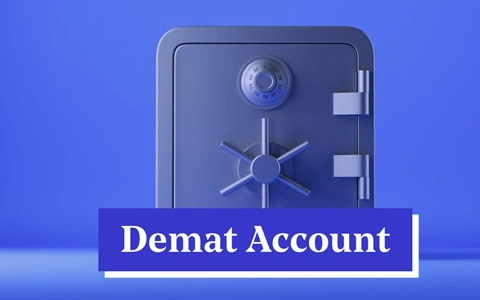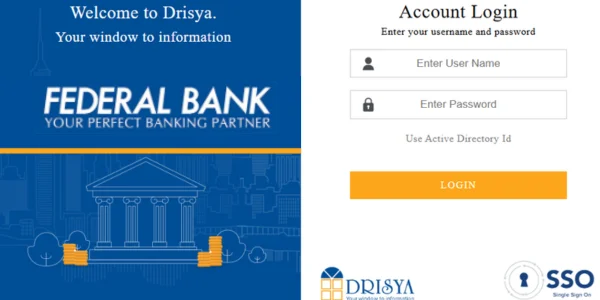SBI HRMS is actually a system in place to allow employees and retired professionals to access and take advantage of a bunch of different services. The main goal of such a system or portal by SBI is to make things super simple for the employees so that they can focus more on efficiency rather than wasting time on the usual HR stuff. And that is precisely where this portal comes into play, and today we will be taking a good look at just that. We’ll not just talk about what SBI HRMS is and what are its key features and services, nah, we will also be taking a good look at who can actually access this portal and who to login into your dashboard without facing any technical issues, you know? So yeah, let’s get going now.
What Is SBI HRMS?
Alright, so what’s the deal with SBI HRMS? It stands for State Bank of India Human Resource Management System, and it’s basically this cool digital hangout made for the SBI crew to handle all their HR stuff. Think of it as your go-to spot for everything from checking your pay slips, sorting out your vacation days, planning for retirement, to getting the lowdown on how you’re doing at work. SBI HRMS packs in a bunch of services under one roof. The whole idea behind kicking this off was to make sure the SBI family has a hassle-free, secure, and smooth way to tap into HR-related things they need to deal with.
Key Features and Services of SBI HRMS
SBI HRMS is this powerhouse platform packed with a ton of features. Let’s dive into what it’s got on the table:
- Employee Self-Service (ESS): This is like your personal dashboard. You can check your own stuff, ask for time off, and tweak your details all from your couch. No need to swing by HR, you know?
- Payroll and Compensation Management: Peek at your pay stubs, break down your earnings, and track where your cash has gone all with a few clicks.
- Leave and Attendance Management: Wondering how many chill aka leave days you’ve got left? Or want to just make sure you’re marked present? Well, this is the feature you’d see yourself using the most then.
- Pension Management: For the folks who’ve hung up their work boots aka are retired, you can keep an eye on your pension slips, manage your pension stuff, and get the latest on your benefits.
- Loan and Advances Management: Curious about loans? Check out if you’re good to go for one, where your application’s at, and how you’re doing on paying it back.
- Performance Appraisal and Management: See how you’re doing at work, track your growth, and figure out your next moves career-wise, that’s super important, don’t you think?
- Learning and Development Modules: Got a thirst for knowledge? Well, if you want to dive into those modules that SBI has got lined up just for people like you then, this section or feature would be super useful for you.
Benefits of SBI HRMS
For the employees, you see, this SBI HRMS thing is kinda like having the HR in your pocket, all day long. Especially if you are part of a team within the SBI family, you’d be able to handle work stuff on the go, and from anywhere you want, which is like the biggest plus for the employees. Talking about what wonders this HRMS thing does for the organization, well, it is more like an ultimate tool kit for them. Why exactly? Well, with this system in place, it is like super easy to manage data, keep things transparent, and bump up the efficiency. And these are the things that ultimately lead to sky-high employee satisfaction, you know?
Eligibility and Access
If you’re part of the State Bank of India crew, whether you’re clocking in every day or you’ve moved on but still carry those SBI vibes, you’ve got the green light to dive into SBI HRMS. And don’t sweat about random folks peeking into your biz, the setup’s tight with multi-factor authentication, so only the legit ones can sneak a peek.
Step-by-Step Guide to SBI HRMS Login Process
Ready to tap into what SBI HRMS has got lined up for you? Here’s how to breeze through the login:
- Hit up the SBI HRMS official site at https://hrms.sbi/sap/bc/ui5_ui5/ui2/ushell/shells/abap/Fiorilaunchpad.html.
- Spot the “Log in” button chilling in the top right corner? Click that.
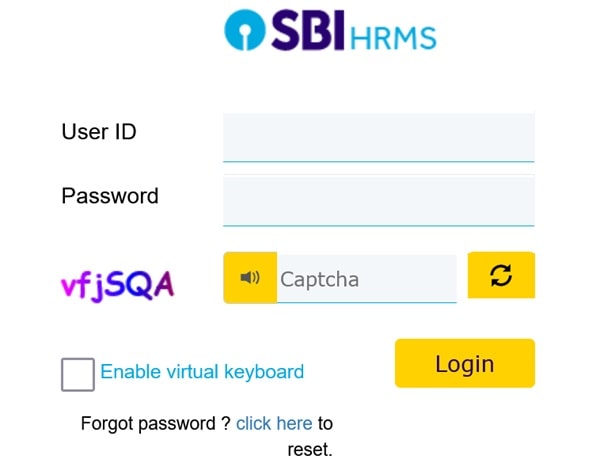
- Punch in your user ID, password, and whatever the captcha’s asking for.
- Smash the “Login” button and boom, welcome to your SBI HRMS dashboard.
Are you trying to do the same on your phone? No issues at all, just get the myHRMS app from your app store, toss in your login details, and you’re all set to explore HRMS services or features on the move.
Anantha Nageswaran is the chief editor and writer at TheBusinessBlaze.com. He specialises in business, finance, insurance, loan investment topics. With a strong background in business-finance and a passion for demystifying complex concepts, Anantha brings a unique perspective to his writing.