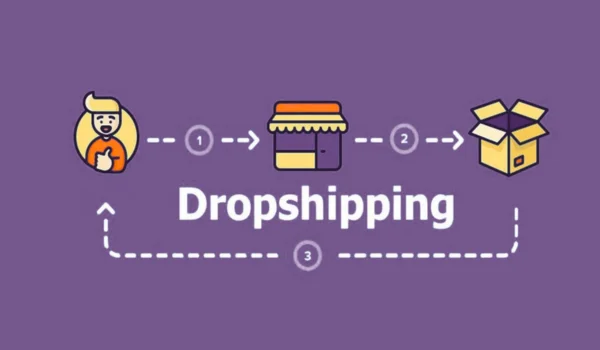HRMS BRDS is an integrated human resource management system tailored for Bihar Government employees. By consolidating multiple HR processes into a single platform, the system minimizes paperwork and manual intervention, improves data accuracy, and enhances transparency. Built on the robust PeopleSoft platform, HRMS BRDS offers a user-friendly interface that allows employees and administrators to access essential HR services with ease. Whether you’re checking your attendance, filling out timesheets, or accessing payroll information, this portal is your one-stop solution for all HR-related tasks.

HRMS BRDS Login Portal
Accessing HRMS BRDS is designed to be simple and secure. Follow these steps for a seamless login experience:
-
Visit the Official Portal: Open your web browser and navigate to https://brdshrms.bihar.gov.in/psp/peoplesoft/. The homepage is clearly designed to direct users to the login section.
-
Enter Your Credentials: You will need your unique employee ID or username and password provided during your onboarding. Accurate entry of these credentials is essential to gain access to your personalized account.
-
Security Verification: To ensure the safety of sensitive data, the portal may require additional verification steps, such as CAPTCHA or a One-Time Password (OTP) sent to your registered mobile or email. This multi-factor authentication reinforces data security.
-
Access Your Dashboard: Upon successful verification, you will be redirected to your personalized dashboard, where you can access all HR-related functionalities, including attendance and timesheet modules.
Attendance Management
Accurate attendance tracking is vital for both employees and administrators. HRMS BRDS offers a robust attendance management system that simplifies the process:
-
Digital Clock-In/Clock-Out: Employees can mark their entry and exit times digitally, ensuring that work hours are recorded precisely. This automation reduces the need for manual registers and minimizes errors.
-
Real-Time Data: Attendance data is updated in real time, allowing both employees and supervisors to monitor attendance trends. This transparency helps in identifying any discrepancies or irregularities promptly.
-
Leave Integration: The attendance module is seamlessly integrated with the leave management system, making it easy for employees to track leave balances and for managers to approve leave requests based on real-time attendance records.
Timesheet Management
Timesheet functionality in HRMS BRDS plays a crucial role in tracking the detailed work hours of employees, especially for roles where project or task-based time management is essential.
-
Detailed Time Logging: Employees are required to record their daily work hours, breaks, and project-related activities. This detailed logging ensures that all work done is accurately captured and reported.
-
Approval Workflow: Once submitted, timesheets are reviewed and approved by supervisors. This streamlined process not only ensures accountability but also assists in accurate payroll processing.
-
Performance Analysis: Timesheet data is utilized to assess productivity and project efficiency. Managers can analyze this information to optimize resource allocation and address any performance issues.
Key Features of HRMS BRDS
HRMS BRDS is loaded with features designed to enhance the user experience and streamline HR operations:
-
User-Friendly Interface: The portal’s intuitive design and clearly labeled menus ensure that even users with limited technical expertise can navigate the system effortlessly.
-
Centralized Dashboard: All HR functions—such as personal profiles, attendance logs, timesheets, and payroll data—are consolidated into one centralized dashboard, making information readily accessible.
-
Real-Time Notifications: Users receive instant alerts for crucial updates, including leave approvals, timesheet rejections, and upcoming deadlines. These notifications ensure that employees are always informed.
-
Robust Security: With advanced encryption protocols and multi-factor authentication, HRMS BRDS secures all sensitive employee data, ensuring that only authorized users can access the system.
-
Customizable Reporting: For HR administrators, the portal provides powerful reporting tools to generate detailed analytics on attendance trends, timesheet compliance, and performance metrics, aiding strategic decision-making.
Uses of HRMS BRDS
The versatility of HRMS BRDS makes it an indispensable tool for managing HR operations in a government setup:
-
Employee Self-Service: Employees can independently update personal details, submit leave applications, and review their attendance records and timesheets without direct intervention from HR staff.
-
Efficient Payroll Processing: Accurate attendance and timesheet data feed directly into the payroll system, ensuring that salary computations are precise and timely. Employees can view detailed pay slips that break down earnings and deductions.
-
Performance Evaluation: By capturing data on attendance, work hours, and task completion, HRMS BRDS aids managers in conducting comprehensive performance reviews, helping identify high performers and areas needing improvement.
-
Record Keeping and Compliance: The digital logging of all HR transactions ensures compliance with regulatory requirements. Historical data is maintained in a secure digital archive, simplifying audits and legal reporting.
Frequently Asked Questions (FAQs)
Q1: What is HRMS BRDS?
HRMS BRDS is an online human resource management system used by the Bihar Government, built on PeopleSoft technology, to streamline HR processes including attendance tracking, timesheet management, payroll processing, and performance evaluation.
Q2: How do I log in to HRMS BRDS?
Visit HRMS BRDS, enter your employee credentials, complete any additional security steps (like OTP verification), and you will be directed to your personalized dashboard.
Q3: How do I mark my attendance?
After logging in, use the attendance module to digitally record your clock-in and clock-out times. Your attendance is updated in real time and integrated with the leave management system.
Q4: What is the purpose of the timesheet module?
The timesheet module allows you to record detailed work hours, breaks, and project activities. This data is used for performance evaluations and accurate payroll processing.
Q5: Who can I contact if I experience issues with the portal?
If you encounter any technical issues or have queries regarding the system, please contact your HR support team or refer to the help section on the HRMS BRDS portal.
Conclusion
HRMS BRDS is a pivotal digital tool for modern HR management in the Bihar Government. With its secure login process, robust attendance and timesheet functionalities, and a suite of features designed for efficiency and transparency, it streamlines HR operations and enhances employee satisfaction. By automating routine tasks, reducing errors, and ensuring accurate data collection, HRMS BRDS not only simplifies everyday HR tasks but also supports strategic decision-making. Embracing this digital platform is a significant step toward creating a more efficient, accountable, and modern work environment for government employees.
Anantha Nageswaran is the chief editor and writer at TheBusinessBlaze.com. He specialises in business, finance, insurance, loan investment topics. With a strong background in business-finance and a passion for demystifying complex concepts, Anantha brings a unique perspective to his writing.