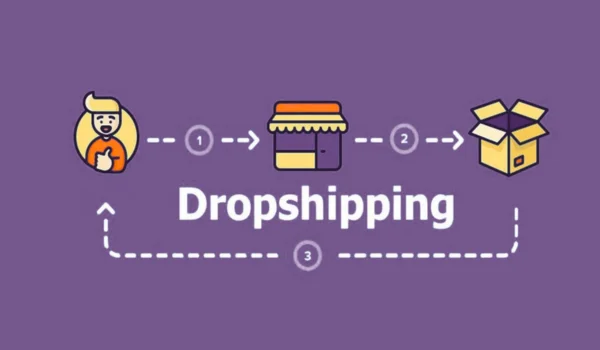A Database Management System (DBMS) is a software application that allows businesses, organizations, and individuals to efficiently store, retrieve, manage, and manipulate data in a structured way. It plays a crucial role in modern businesses by enabling seamless data handling, ensuring security, and improving accessibility.
In India, companies across various industries—including banking, healthcare, e-commerce, and IT—use DBMS to manage large volumes of customer, financial, and operational data. Popular DBMS software includes Oracle, MySQL, Microsoft SQL Server, PostgreSQL, and MongoDB.
While a DBMS offers advantages such as data consistency, enhanced security, and improved efficiency, it also has limitations, including high implementation costs, complexity, and maintenance requirements.
In this article, we will explore the advantages and disadvantages of Database Management Systems (DBMS) and their impact on businesses and IT infrastructure.
Quick Overview: Advantages & Disadvantages of DBMS

| Advantages | Disadvantages |
|---|---|
| Ensures Data Consistency & Accuracy | High Implementation & Maintenance Costs |
| Improves Data Security & Access Control | Complex Setup & Administration |
| Enables Efficient Data Retrieval & Storage | Requires Skilled Professionals for Management |
| Facilitates Multi-User Access & Collaboration | Risk of System Failure & Data Loss |
| Reduces Data Redundancy & Enhances Storage Efficiency | Performance Issues with Large Databases |
| Supports Data Integration & Business Intelligence | Cybersecurity Risks & Vulnerability to Hacking |
Advantages of Database Management System (DBMS)
1. Ensures Data Consistency & Accuracy
DBMS maintains data consistency by ensuring that all stored information is accurate and up to date. It eliminates:
- Duplicate records.
- Data mismatches between different systems.
For example, in a banking system, a DBMS ensures that a customer’s account balance is updated correctly across multiple branches and ATMs, preventing inconsistencies.
2. Improves Data Security & Access Control
A DBMS offers robust security mechanisms to prevent unauthorized access to sensitive data. Features include:
- User authentication & role-based access.
- Data encryption & backup mechanisms.
For example, hospitals use DBMS to restrict patient data access to authorized doctors and staff only, ensuring data privacy compliance.
3. Enables Efficient Data Retrieval & Storage
A DBMS allows for fast and efficient retrieval of information, even when handling large volumes of data.
- Indexes and queries make searching for records quick.
- Structured data storage reduces duplication and improves efficiency.
For example, e-commerce companies like Amazon and Flipkart use DBMS to instantly retrieve product details, customer information, and order history.
4. Facilitates Multi-User Access & Collaboration
Unlike traditional file systems, DBMS allows multiple users to access and modify data simultaneously without conflicts. This is essential for:
- Businesses with remote teams.
- Collaborative projects requiring real-time data updates.
For example, Google Docs uses a DBMS that allows multiple users to edit the same document in real time.
5. Reduces Data Redundancy & Enhances Storage Efficiency
DBMS prevents data duplication by storing information in a structured format, improving storage efficiency.
- Normalization techniques remove redundant data.
- Centralized data storage reduces unnecessary files.
For example, in ERP (Enterprise Resource Planning) systems, customer details are stored once and linked to different transactions, eliminating duplicate entries.
6. Supports Data Integration & Business Intelligence
DBMS enables data integration across different departments, supporting analytics and decision-making.
- Combining sales, finance, and marketing data for better insights.
- Using AI and ML algorithms for business intelligence.
For example, banks analyze customer spending patterns using DBMS to offer personalized financial products.
Disadvantages of Database Management System (DBMS)
1. High Implementation & Maintenance Costs
Setting up and maintaining a DBMS requires:
- High initial investment in software and hardware.
- Regular maintenance and updates.
- Cloud storage costs for large databases.
For example, Oracle and Microsoft SQL Server charge high licensing fees, making them expensive for small businesses.
2. Complex Setup & Administration
DBMS systems require technical expertise for installation, configuration, and management.
- Configuring databases requires extensive knowledge of SQL, indexing, and normalization.
- Improper setup can lead to inefficiencies and data corruption.
For example, a poorly optimized DBMS in an online booking system can cause slow performance and booking failures.
3. Requires Skilled Professionals for Management
Managing a DBMS requires database administrators (DBAs), developers, and IT support teams.
- Recruiting skilled professionals adds to operational costs.
- Training employees on database management can be time-consuming.
For example, companies like Infosys and Wipro hire certified database administrators to manage enterprise databases efficiently.
4. Risk of System Failure & Data Loss
A DBMS crash or hardware failure can lead to data loss and operational downtime.
- Power failures or system errors may corrupt databases.
- Improper backups may result in permanent data loss.
For example, in 2019, the Yes Bank system outage affected millions of customers due to a database failure.
5. Performance Issues with Large Databases
As databases grow, performance issues arise, leading to:
- Slower query execution.
- Longer processing times for large data sets.
For example, large retail chains managing millions of product records face slower response times without proper indexing and optimization.
6. Cybersecurity Risks & Vulnerability to Hacking
DBMS systems are vulnerable to:
- SQL injection attacks.
- Data breaches exposing sensitive customer information.
For example, in 2018, Facebook suffered a massive data breach due to database vulnerabilities, exposing millions of user records.
Who Should Use a DBMS?
Best Suited For:
✔ Large organizations managing massive amounts of data (banks, hospitals, e-commerce, IT firms).
✔ Businesses needing real-time data access and multi-user collaboration.
✔ Companies requiring high security and regulatory compliance.
✔ Enterprises focused on business intelligence and advanced analytics.
Not Suitable For:
✘ Small businesses with limited data storage needs.
✘ Companies looking for low-cost, simple data management solutions.
✘ Organizations lacking skilled database administrators.
Conclusion: Is a Database Management System (DBMS) the Right Choice?
A Database Management System (DBMS) is an essential tool for businesses and organizations managing vast amounts of data. It offers data security, efficient retrieval, and better decision-making capabilities.
However, DBMS implementation comes with costs, complexity, and cybersecurity risks, requiring skilled professionals to manage it effectively.
For large businesses, banks, IT firms, and e-commerce companies, a DBMS is indispensable, while small businesses may find simpler alternatives like spreadsheets or cloud-based solutions more cost-effective.
Anantha Nageswaran is the chief editor and writer at TheBusinessBlaze.com. He specialises in business, finance, insurance, loan investment topics. With a strong background in business-finance and a passion for demystifying complex concepts, Anantha brings a unique perspective to his writing.